A CNC lathe is the most advanced lathe that produces accurate results and is fast to use. It can slowly shear away material resulting in a beautiful intricate part. A CNC lathe has three capabilities: facing, boring, and turning. Facing involves the creation of a smooth surface by removing metal from a cylindrical workspace. Boring enlarges existing holes. Turning involves the creation of grooves, ridges, and indents from the workpiece.
A CNC lathe machine generally consists of tools such as the chuck that holds the workpiece, the spindle, and its motor for rotation and servo motor. It helps move the cutting tool to the machining points. The lathe machine has a coordinate system that designates the positions needed for machining the workpiece. The vertical direction of the CNC lathe machine is called the X-axis, while the horizontal direction is the Z-axis.

G-code and M-code are the programming languages used in programming a CNC lathe machine. G-code and M-code came from APT programming language. They inherited its basics and made fewer modifications to produce shorter programs. It is convenient for the machine control unit.
G-codes define the geometry. They contain functions for choosing the coordinate system, programming units, working plane, tool movement, and programming code. M-codes define functions for machine operations. M refers to the Machine in CNC programming. M-code performs functions such as powering the spindle, cooling on or off, and automatically changing tools.
Programmers can use the three different methods of programming in CNC. You can either manually program a semi-automatic machine program or automatic programming with a Computer-Aided Design System. The G code programming language is the most popular and straightforward CNC. Most machine CNC Lathe Machines are G code and M code programming.
Basic CNC programming to cut the taper on a CNC lathe machine
N05 G94 M06 T0101
N10 G00 X0 Z0 M04 S600 N15 G01 X50 F30
N20 G01 Z-40
N25 G01 X80
N30 G01 Z-60
N35 G01 X100
N40 G01 Z-100
N45 G00 X120
N50 G00 Z10
N55 M05
N60 M30
Writing a CNC program
There are steps necessary for you to write a proper CNC program. Errors are rare, and programmers should understand what they think will happen and what the machine does should consent. If programmed incorrectly, CNC machines can malfunction. You must follow all the steps correctly to reduce the chances of making errors.
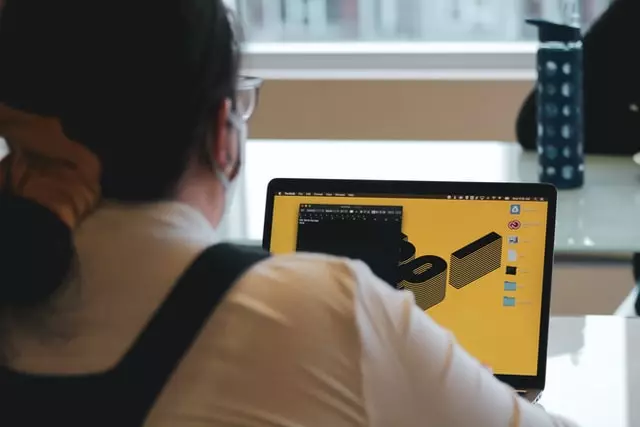
Moreover, you must read and understand all the information in the manual of the machine you are going to program.
Step 1 You Eliminate Assumptions
Step 2 Create the coordinate system offsets
G54-G59 Are work coordinate system offsets
T and H Tool Numbers and Length Offsets
G90-G91 Incremental vs. Absolute coordinates
G20 or G21. 25
Step 3 Program Tool paths
M03, M04, and M05- Spindle switch
G00 Rapid Move
G01 Linear Cutting Move
G02 and G03 Arc Cutting Move
How to program a chamfer on a CNC lathe
Here is an example of programming a chamfer on a CNC lathe, including a corner rounding.
O1234 (Corner Rounding and Chamfering Example);
T1 M6;
G00 G90 G54 X0. Y0. S3000 M3; (P1)
G43 H01 Z0.1 M08;
G01 Z-0.5 F20.;
Y40. , R10.; (P2)
X50. , C5.; (P3)
Y0.; (P4)
G00 Z0.1 M09;
G53 G49 Z0.;
G53 Y0.;
M30;
To fully understand the meaning of the codes, below are the codes and the description of what they mean in G code CNC programming. You can read these codes to have an understanding of the CNC programs.
Code Description
G00 Rapid Motion
G01 Linear Interpolation Motion
G43 Tool Length Compensation +
G49 G43/G44 Cancel
G53 Non-Modal Machine Coordinate Selection
G54 Select Work Coordinate System l
G90 Incremental Programming
M3 Spindle On, Clockwise (S)
M6 Tool Change (T)
M08 Coolant On
M09 Coolant Off
M30 Program End and Reset
S Spindle speed
T Tool
How to program a 45-degree chamfer
The following code illustrates how to program a chamfer and Radius with G-01 G code. Put a C for Chamfer and R for Radius in a CNC program with G code. Chamfer is 45 degrees. You can identify the Chamfer by the letter C followed by a value.
E.g., N12 …..
N13 G1 X… Z… C…
N14 …..
And same as the Radius, you can identify it by the letter R followed by a value.
N12 …..
N13 G1 X… Z… R…
N14 …..
A complete example of a G01 chamfer and corner rounding CNC program
N5 ……
N6 G00 X0 Z3
N7 G01 Z0 F0.2
N8 X35 C2
N9 Z-40 R4
N10 X55 Z-52 F0.1
N11 X75 C2
N12 Z-76
N13 G00 X100 Z50
N14 ……
CNC chamfer calculation
Example of how to calculate CNC chamfer
Let’s say you have four chamfers.
1st chamfer dimension = 5×45°
2nd chamfer dimension = 6×30°
3rd chamfer dimension = 6×30°
4th chamfer dimension = 6× 55°
Given that θ¹=? θ² = 40 θ³=?
θ⁴ = 60 and θ = 78
The formula tan θ = Opp side/ adj side
To calculate the opposite side of the first Chamfer and diameter 1
Given the adj side = 5
tan 45 = opp side/ 5
θ¹ = 40-10 = 30
To calculate the opposite side of the second Chamfer and diameter 3
tan 30 = opp side / 6
θ³ = 40+7 = 47
How to program a radius on a CNC lathe
You have to understand how to work with the machine’s control system to program a radius on a CNC lathe. Use the G code editor, which is preferable and easier to use.
Below is an example of programming a 45-degree chamfer with a .040 radius on the corners of the Chamfer.
(CHAMFER)
G50S2500
T1010
G0G96S800M3
Z0M8
X1.35
G1X-.04F.01
G0W.05X1.0369
G42G1Z0F.006
G3X1.0934Z-.0117R.04
G1X1.2266Z-.0783
G3X1.25Z-.1066R.04
G1G40X1.35
G28U0
G97M01
CNC turning radius program
Example of a CNC turning radius program
N10 G50 S1800;
G96 S200 M03;
G00 X0 Z3.0 T0303 M08;
G42 G01 Z0 F0.2;
G03 X20.0 Z-74.385 I40.0 K20.615; (G02 X100.0 Z-74.385 R45.0)
G01 Z-125.0;
G40 U2.0 W1.0;
G00 X200.0 Z200.0 M09;
M30;
- Grain and Sheen: Teak Oil versus Danish Oil Uncovered - January 10, 2024
- The Cherry on Top: Crafting the Perfect Cutting Board - January 9, 2024
- Polyurethane Water-Based vs Oil-Based: Choosing the Right Finish - January 8, 2024
